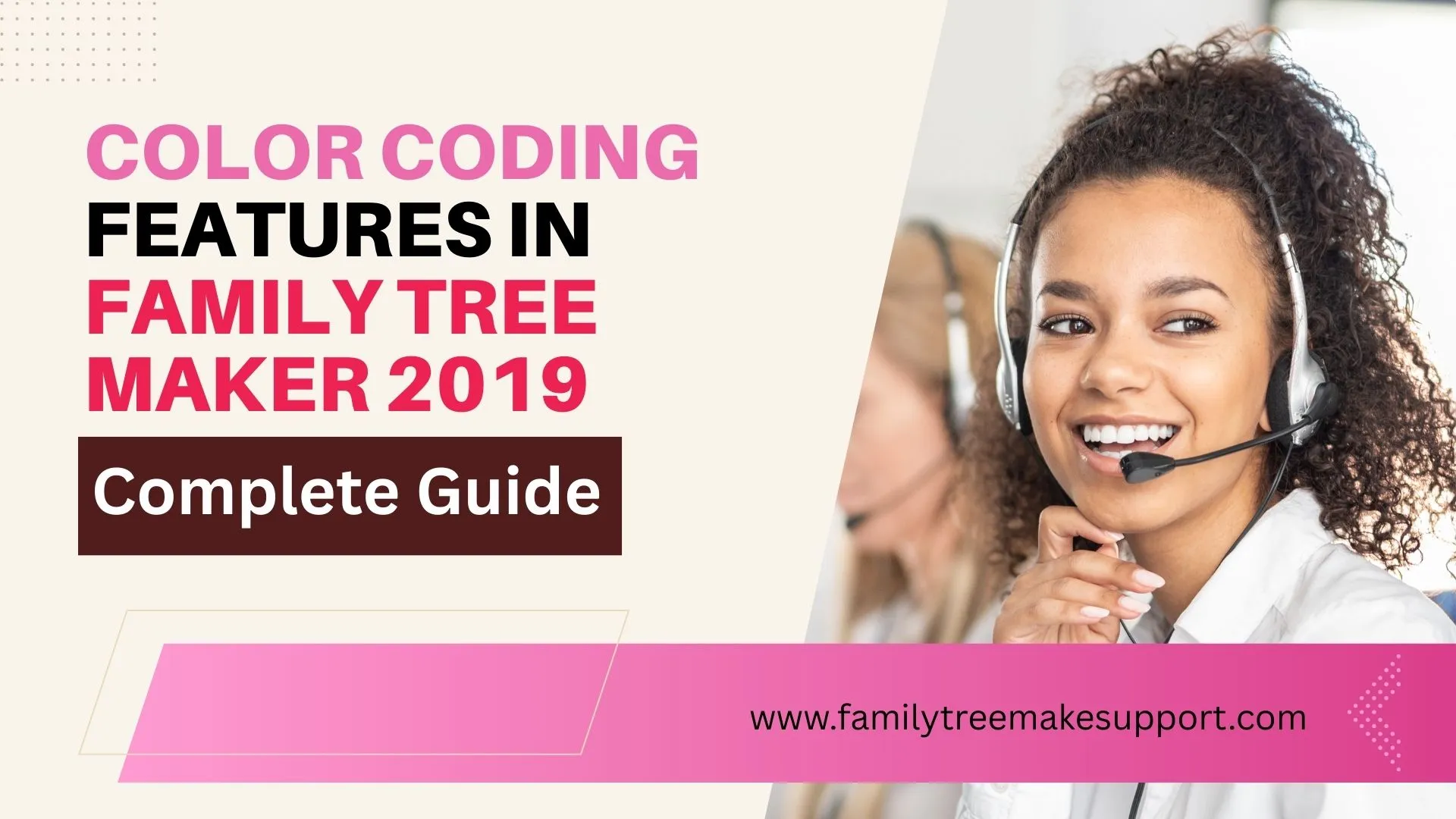How To Use Color Coding Features In FTM 2019?
There are a lot of new features in Family Tree Maker 2019 that makes it such a popular genealogy tool. Color Coding feature is one of them. This article will guide you how to use Color Coding Features in Family Tree Maker 2019. This color coding feature makes FTM 2019 a more unique tool for … Read more