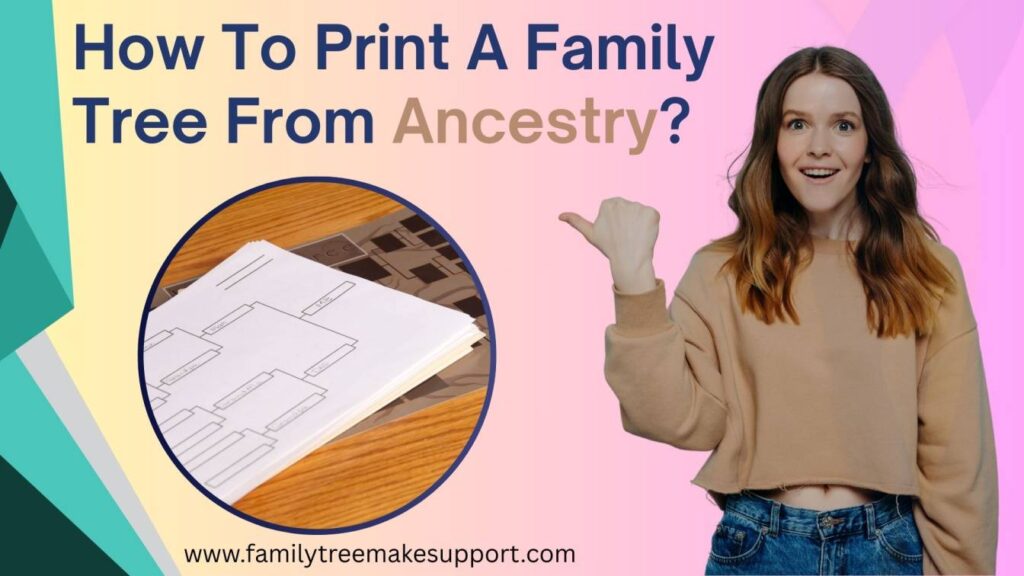
Ancestry is a very popular name that almost every person knows who is interested in genealogy research. It has the largest genealogical data and family trees. This article will guide you how to print a family tree from ancestry.
So, if you are interested to know how to print ancestry family trees then check this post.
Steps To Print A Family Tree From Ancestry
To print a family tree from Ancestry.com, follow these steps:
1. Log in to Ancestry.com
First step is to open your web browser and go to Ancestry.com. After this, log in your ancestry account using your username and password.
2. Go to Your Family Tree
Once logged in, click on the “Trees” tab in the main menu. Select the family tree you want to print from the list.
3. Select the Tree View
After selecting your tree that you want to print the next step is select the tree view. In your family tree, you can choose different views like pedigree view or family view.
For printing purposes, the “Pedigree View” or “Family View” might be most helpful depending on how you want the tree to look.
4. Click on the “Tree” Menu
After selecting your family tree view to print go to the tree menu and from there select the Print option to print your family tree. You can also go to family tree settings and search for print options.
5. Choose Printing Preferences
In the print options, you might be able to choose which generations to include, how detailed the tree should be, or even which family members or branches you want to print.
Depending on your preferences, you can adjust these options accordingly.
Select your family tree format on which you want to print your family tree like PDF or Image.
If the direct print option isn’t available, exporting it as a PDF is a great alternative for a more professional print.
6. Select “Print” or “Print Tree”
After selecting your family tree format, look for an option that says “Print Tree” or something similar. This may be under settings, or you may find a dedicated “Print” button.
Adjust print settings such as page size, orientation (portrait or landscape), and other formatting options before pressing the print button.
This is how you can print a family tree from ancestry by following simple steps.
Alternative: Using Family Tree Maker (If you have the software)
If you’re using Family Tree Maker (software connected to Ancestry), you can also generate and print a family tree directly from there. Here we give some steps on how to print a family tree from ancestry using a family tree maker. Please check.
1. Open your Family Tree Maker software.
2. Sync your Ancestry tree with Family Tree Maker.
3. Choose “Publish” and select “Chart” to create a family tree chart.
4. Customize the chart’s layout, then print or export it as a PDF.
This gives you additional control over formatting and presentation!
Conclusion
In conclusion, now you have learned how to print a family tree from ancestry. With this, you can also print your ancestry family tree using the family tree maker program. Let us know if you need further assistance regarding the genealogy program. Use our live chat support for free.
Related Articles
How to make a free family tree?
Install family tree maker 2019